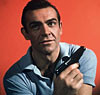Protection from spyware and viruses
Gadgets Channel / Bullz-Eye Home
Programmers who write spyware are only slightly less annoying than programmers who develop viruses. At least there’s a somewhat reasonable purpose to spyware – generating money. Companies can track your internet traffic, extract your email addresses and sell that information to marketing companies use it to try to get you to buy their crap. Even more nefarious programmers will use spyware to extract personal information with the intent to commit identity theft.
If you are currently having spyware problems, this thread at MajorGeeks.com gives a great overview of what you should do to fix your problems. If your problems persist after following all the instructions on the thread, then the folks on the message board will help you finish. Another good tip for protecting your computer is to take a look at how online casinos secure their websites, as these casinos are known for using the toughest programs. We recommend taking a look at this Internet Security article, by CasinoReef which outlines some of the anti-virus, protocol and data securitization measures that reputable online casinos take.
So, how do you keep your PC protected?
First, if you use Internet Explorer, go to Tools>Windows Update>Product Update and install all high priority security updates listed. Make sure that your Windows, IE and Java VM programs are always up to date.
Next, while in IE, go to Internet Options>Security>Internet, then press “Default Level,” then OK. Press “Custom Level.” In the Active X section, set the first two options (“Download signed and unsigned Active X controls”) to “Prompt” and “initialize and script Active X controls not marked as safe” to “Disable.”
When your browser runs an Active X control it is basically running an executable program. It is important to be aware when these programs are running.
FIREFOX
The free Mozilla Firefox internet browser is a good alternative to Internet Explorer. It features tabbed browsing, which allows the user to keep multiple windows in the same session. It also features live bookmarks, which will keep track of changes on sites with RSS feeds, so that the user doesn’t need to check back to a particular site to see if the content has changed. The browser also automatically stops pop-ups.
Since a vast majority of the world uses Internet Explorer, most of the malware is written for it, so Firefox users are generally safer. I’ve been using the browser for a week now and I think I’m going to make the permanent switch. Don’t worry about losing all of your IE settings and bookmarks – Firefox imports them all during installation.
FREE SPYWARE PROGRAMS
Spybot Search & Destroy
This program has an Immunize feature that will protect your computer from any ActiveX installations found in their database.
Spyware Blaster
This works like Spybot, and gives you an extra layer of protection against spyware. It doesn’t hurt to have multiple spyware programs as protection. Just download, install and click “Enable All Protection” and you’re done.
Ad-Aware SE Personal
Another great tool that provides protection from data-miners, aggressive advertisers, Trojans, dialers, malware, browser hijackers and tracking components.
Microsoft Antispyware
Similar to Spybot and Spyware Blaster, Microsoft’s version makes browsing safe(r) by guarding over fifty ways spyware can enter your computer.
SpywareGuard
Provides real-time protection that works well with Spyware Blaster and/or Spybot.
IE-SPYPAD (scroll down to find download)
This program puts over 5000 sites into your browser’s restricted zone, so you’ll have protection when visiting otherwise innocent looking websites.
Note: I have all six installed on my PC and haven’t had any major spyware problems for some time.
FREE FIREWALLS
Apparently, the firewall that comes with Windows isn’t all that great. It doesn’t block everything and the entire firewall is written into the computer’s registry, which makes it vulnerable to various types of malware that can hack the registry and disable it.
If you have a router, a device that allows your internet connection to be shared by multiple computers/components, then you may already have a firewall built in. If you have a direct connection to your cable/DSL modem or still use dial-up, you may want to try one of these free firewall programs:
Note: While it is good to have several layers of protection from spyware, you’ll only want to have one firewall and one anti-virus program installed on your PC.
FREE ANTI-VIRUS PROGRAMS
While it may be preferable for some to have a suite that covers all the bases, I prefer free programs that do the same job. Here are a few anti-virus programs that are good and easy to use. Be sure to set these programs to receive automatic updates.
I am currently using AVG and am happy with it.
FREE ONLINE ANTI-VIRUS SCANS
You may want to get a second anti-virus opinion. If so, the following online web scans will scan your computer for viruses.
PAY SUITES
Having several free programs covering all these different areas may not be for everyone. Some users may want a pay suite that covers more than one area. Most of the suites included below feature a free trial period of 3-6 months so you have time to find one you like.
McAfee VirusScan (plus Anti-Spyware)
Norton AntiVirus (includes spyware protection)
Panda Software
This suite includes antivirus, spyware protection, a personal firewall, privacy control, wifi protection, antiphishing (fraudulent emails) and antispam.
Trend Micro
This suite appears to contain the same features as the Panda Software suite.
Spyware Doctor
This award winning spyware program works on some of the most stubborn spyware out there ($30).
Even if you’ve never had any problems with spyware, it is important to protect your computer – it can be a real headache to remove. If you have any suggestions about how to avoid spyware/malware that you think should be added to this article or have any feedback about the programs I listed, feel free to drop me a line at jpaulsen@bullz-eye.com.
You can follow us on Twitter and Facebook for content updates. Also, sign up for our email list for weekly updates and check us out on Google+ as well.