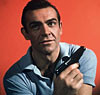iPod Photo (4th Generation)
Gadgets Channel / Bullz-Eye Home
After months of deliberation, I finally decided that it was time to make my 8,000+ song music library portable. I perused all the reviews of hard drive mp3 players that I could find, including these helpful ones at CNET.com. If you’re not sure what type of mp3 player fits your needs you should also check out CNET’s mp3 player buyer guide.
I considered going with one of the high-capacity units from Creative or iRiver, but after all of my research, I finally settled on the 40GB iPod Photo. Keep in mind that Apple is no longer producing the 20GB and 40GB Photo models – instead they’ve rolled out 30GB and 60GB models. The 40GB model comes with a dock ($40), a firewire cable ($20) and an A/V cable ($20) whereas the new 30GB version does not. Considering that the 40GB Photo model was only about $40 more than the 40GB non-Photo (black & white) version and $60 more than the 30GB Photo, it seemed like a pretty good deal. Buyers that have a huge music collection and/or want to carry lots of photos might consider the 60GB Photo as it does come with the aforementioned dock and cables without a substantial increase in street price.
I don’t have much of a need for carrying pictures around with me, so this review will focus mainly on how the iPod Photo performs as a portable music player.
THE GOOD
Controls
The click-wheel design is intuitive and responsive. You can scroll by playlist, artist, album, song, genre and composer. Scroll speed increases as you increase the speed of your thumb around the click-wheel, so you can browse a list of a thousand artists in a few seconds. For new users, this may result in some inaccurate scrolling, but after a few weeks of use, it’s pretty easy to find the artist you want. Apple moved the “Shuffle Songs” to the top menu, so it is very easy to go into a simple song shuffle after turning the unit on.
Capacity
I find it amazing that I can carry 8,000 songs on a device no larger (or heavier) than a deck of cards. The ability to have this size of library at my fingertips can be both empowering and overwhelming. These high capacity units offer unprecedented control over a large music collection, which is the main reason they are so popular.
Color
The Photo’s color screen gives it a nice advantage over the standard music-only iPod. If you import CD cover art into iTunes, the Photo will move that artwork over and display it when you play songs from that particular album. It’s not a necessary feature, but it’s nice nonetheless.
THE BAD
Scratches
For such an expensive item, the iPod scratches way too easily. I knew this going in and was especially careful with the player and I still had several annoying scratches on the view screen. I find it amazing that they can develop a player the size of a deck of cards that can hold 10,000 songs but they can’t make the screen more scratch resistant. To protect your player, you may want to purchase some sort of case. The player ships with a slide-in black case, but none of the controls are available and the screen isn’t viewable, so it isn’t very useful. (I also suspect that sliding the unit in and out of the case was the actual cause of the scratches.) There are a ton of different case/skin options out there and, again, CNET.com has done several reviews of iPod accessories to save you time. I selected the Speck Skin Tight, which is a rubber case that comes with a plastic slide in view screen protector. The back has ridges to keep the player in place when sitting on a flat surface and it even has a flip down bottom that makes it easy to dock your iPod without having to remove the skin. It’s a little pricey ($25 ea) at the company website, but I was able to find a 3-pack for $30. Ebay might be another good place to look.
How do I play this thing in my car?
This is a bigger pain than it should be. The problem lies with the car (stereo) manufacturers, as they are notoriously slow in adapting to the musical needs of their customers. CD changers have been around for almost twenty years, yet car dealers still talk about them like they are a new technology. A few manufacturers are rolling out iPod-ready stereos in new models, but progress is unfortunately very slow. For those of us not in the market for a new car, there are a few work-arounds available. If you have a line in plug on the front of your car stereo, you’re in luck. Just find a cable with 3.5 mm plugs on each end and you’re good to go. Other than that, the easiest way is also the most retro, assuming you have a tape deck. The Belkin Cassette Adapter ($20) has worked so far for me, but if its durability is anything like the cassette adapters I used with my portable CD players in the ‘90s, it won’t last very long.
There are several FM transmitters on the market, but there seem to be a lot of complaints about them. The best regarded seems to be Sonnet’s PodFreq ($79). Unfortunately, Sonnet elected not to provide a test unit for this review so I can’t vouch for its quality. There are a few other more permanent options, with increasing cost. You can configure your factory stereo to allow basic controls over the iPod with an iPod Interface ($120), if your car stereo has CD changer controls. Keep in mind that the vendors use the term “controls” liberally, which makes it sound like you will have complete control over your iPod through your car stereo. The reality is that the controls of the factory stereo can operate up to six playlists on the iPod (using the factory’s CD changer controls) with fast forward, rewind and track advance functionality, but that’s about it. In my research, I found another direct connection iPod2Car that I may try with my newly bought Toyota Prius. This item still allows you access the iPod’s controls directly while the items sold at Crutchfield apparently do not.
Shuffling
While it is easy to do a simple shuffle of all the songs on the iPod, it is not as easy to turn the shuffle on and off. I usually listen to playlists on shuffle or to albums on consecutive play, and it seems I always have to go into settings to change the shuffle setting before listening to music. It would be nice if there were default settings so that all playlists would shuffle while albums would play consecutively.
SUMMARY
Overall, I am very happy with the iPod Photo. It synchs nicely with my PC and is easy to manage with iTunes. Be sure to pick up a case or two to protect the unit, as it will scratch easily. While people may complain about the cost, you can find good deals if you do your homework. Remember, you’re not buying a Walkman.
Send any questions or comments to jpaulsen@bullz-eye.com.
You can follow us on Twitter and Facebook for content updates. Also, sign up for our email list for weekly updates and check us out on Google+ as well.