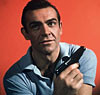07/18/2011
Gadgets Channel / Bullz-Eye Home
Getting ready for your freshman year of college can be a harrowing affair. For most students, it means leaving behind familiarity and comfort and heading into the great, 12x12 unknown. There will be all-night study sessions and days packed with classes. There will be Top Ramen. Oh, there will be Top Ramen. You will feel like you're shopping for a month to prepare for the move, so we've decided to help you out by putting together the following guide to make sure you have all the technology you need to get through your freshman year. After that, you're on your own.
If there is one purchase you need to get right on this list, it's the computer. It is definitely the most expensive thing on the list, but more importantly, it's about to become the center of your universe (if it isn't already). That's a lot of pressure for a device that varies little from model to model, but we've put together some potential winners with a quick look at what makes each model a good choice.
Macbook Pro
 This is an obvious choice. Apple has been catering to the undergraduate crowd since it released OS X, which makes sense. The operating system is stable, reliable, easy to understand, and comes with most of the tools you'll need for your college career. There is one big drawback to the Mac platform: games. There are few Mac games out there, and of those, fewer still are actually optimized for the platform. Most are ports, which makes them unreliable, and that just won't fly for the serious gamer.
This is an obvious choice. Apple has been catering to the undergraduate crowd since it released OS X, which makes sense. The operating system is stable, reliable, easy to understand, and comes with most of the tools you'll need for your college career. There is one big drawback to the Mac platform: games. There are few Mac games out there, and of those, fewer still are actually optimized for the platform. Most are ports, which makes them unreliable, and that just won't fly for the serious gamer.
PC Gaming/Media Editing
We can't really recommend specific PC laptop models because frankly, we haven't played with all of them. What we can do is give you a set of guidelines to follow for finding a laptop that suits your needs.
1. Make sure you have enough technical power. You'll want to consider an i3 or i5 processor if you want to be able to play the latest games on the market. You'll also want to be sure to have at least 4 GB of RAM for Windows 7, but a little more wouldn't hurt. Your graphics card should probably be sporting at least a gigabyte of dedicated RAM if you're serious about games or video editing.
2. Heat and battery life: With all of the specs mentioned above, your computer will have the potential to run very, very hot. Make sure the case is well-ventilated, with airflow from more than just the underside of the machine. If you have the cash to spring for an SSD over a standard hard drive, do it. It's faster and will reduce some of the heat inside your machine. It also requires less power than a typical HDD. Don't forget that this device may need to last through a couple hours of studying without being plugged in. Be sure to do your research so you aren't stuck with a crappy battery.
PC General Use
For the non-gamers of the world who just need to write papers, don't be afraid to go cheap. There are plenty of models from manufacturers like Asus and Lenovo that will suit your needs just fine. Expensive does not always mean more reliable. Find a laptop with solid reviews and a decent warranty if you aren't comfortable handling tech and you should be happy. One caveat: avoid netbooks. College professors aren't always the best at keeping up with new tech. There may be media you need to see on a disc drive, or occasionally a video your netbook just can't play.
Two years ago, we would have never recommended that you consider a tablet or an eReader as you're headed off to college. It just didn't make sense. It was a money hole, and the only money hole college students really want to worry about is vented, wide-mouthed, and punched in the top of an aluminum cylinder. That's right, 18 year olds. We know how much you love soda.
The tablet market is still young enough that you will be hard pressed to find a tablet that does everything well. In a lot of cases, you don't really need a tablet, which is why we've also included eReaders in this category.
iPad 2
If you're an Apple nerd, the iPad is the right tablet for you. It has solid productivity and creative tools, an excellent App Store, and it integrates well with all of your existing Apple toys. It also looks great, allows you to Facetime with Mom and Dad, and offers a portable alternative to the functionality of a laptop for class.
Nook
 The Nook is sort of the in-between when it comes to tablets and eReaders. It's hackable for use as a straight up Android tablet, though it doesn't have the specs to handle a lot of heavy lifting. The newest model has a gorgeous screen, though, and it works perfectly for digging through hundreds of pages of PDFs your professors will doubtlessly drop on you.
The Nook is sort of the in-between when it comes to tablets and eReaders. It's hackable for use as a straight up Android tablet, though it doesn't have the specs to handle a lot of heavy lifting. The newest model has a gorgeous screen, though, and it works perfectly for digging through hundreds of pages of PDFs your professors will doubtlessly drop on you.
Kindle
The new Kindle is great for anyone who just needs quick text capability in a lightweight package. The device is small, has a nearly eternal battery life, and reads well in direct sunlight. It's also pretty cheap, which makes it an excellent companion for sunny afternoons on the quad. The one downside to the Kindle is the price of eBooks. You can occasionally get some on sale, but $10 will start to feel steep when you've already dropped $400-500 on the semester's tomes.
Having switched from an iPhone to Android recently, I half expected to tell you to go Android all the way, but the simple reality is that phones are all about taste. There isn't a "best option" out there right now, there's just a "best option for me." I switched to Android because I love the notification system and the integration with Google's various services. Now that Apple has ripped off the notification system, I could probably jump back to iOS without much hassle. The following phones are all good choices, but you need to make sure you pick the phone that works for you.
iPhone
 Now that the iPhone is available on both Verizon and AT&T, there are few reasons not to buy one. As with all Apple products, the iPhone is reliable, easy to use, and awfully nice to look at. It's also supported by the best digitial media service currently out there, and has one of the most robust app development scenes around. iOS 5 also introduces the notification bar, a feature the operating system desperately needed.
Now that the iPhone is available on both Verizon and AT&T, there are few reasons not to buy one. As with all Apple products, the iPhone is reliable, easy to use, and awfully nice to look at. It's also supported by the best digitial media service currently out there, and has one of the most robust app development scenes around. iOS 5 also introduces the notification bar, a feature the operating system desperately needed.
Android
Android phones vary by carrier, but if you can get your hands on a Nexus S or any of the Galaxy phones by Samsung, you'll be very happy. I personally own an HTC and love it. Android is for people who want a little more customization out of the phone along with integrated support for Google's services. The Android Marketplace has virtually all of the apps that other platforms have (with the notable exception of Netflix for now) and even runs exclusive deals on some applications. If you feel most at home when you can see the structure of the system's software, Android is definitely the choice for you.
Windows Phone
I would caution any college student against the Windows Phone ecosystem. It just isn't developed enough to stand up against the other options in the market. The app selection is paltry compared to both iOS and Android, and the installed user base is small enough that it might be some time before we see serious development for the platform. Windows Phone is also missing a lot of the signature apps that you could be using to connect with your new peers.
There are few better ways to fight off the post-lecture stupor than with a little virtual escapism. Again, we pretty much feel that this choice is a matter of taste, though there are a couple basic rules you should follow. We've broken down the finer points of system selection below and also recommended a few games you should know how to play before heading to campus.
Xbox 360
We consider Microsoft's system the more social of the two hardcore systems. Xbox Live will allow you to keep in touch with friends back home, but it's also very likely that another guy in the hall will have an Xbox, giving you LAN support for the games of your choice. Unless you're going to be in a house or a large apartment, don't worry about Kinect too much. Flailing limbs are little more than health hazards when you're in confined spaces. You might not even be able to get far enough away from the screen for the device to recognize you.

PS3
The big reason to pick a PS3 over an Xbox 360 is for the exclusive titles. Games like INfamous, Uncharted and God of War won't be available on your 360. The PS3 also doubles as a Blu-Ray player, which can save a little space under the TV. It's worth mentioning that the Playstation Network has been hacked several times over the past couple months and Sony hasn't been great about fixing the problem. As with Kinect, keep the Move at home if you're living in a dorm.
Nintendo Wii
We would not recommend bringing a Wii to college unless you already own one. As with Kinect and Move, you just won't have the space to take advantage of the movement controls. That said, the Wii has some of the best pick-up-and-play titles, games that geeky chicks might be willing to sit on the futon and play, even if they aren't hardcore players.
Minecraft
 You should absolutely own a copy of Minecraft before going to school. The game is basically a virtual lego set, enhanced with zombies, skeletons and walking bombs known as Creepers. Start up a server on your hall and see what you and your friends can build over the course of a semester. Trust us, it will be a hit. This one is for the computer only, but will soon be coming to Xbox Live Arcade.
You should absolutely own a copy of Minecraft before going to school. The game is basically a virtual lego set, enhanced with zombies, skeletons and walking bombs known as Creepers. Start up a server on your hall and see what you and your friends can build over the course of a semester. Trust us, it will be a hit. This one is for the computer only, but will soon be coming to Xbox Live Arcade.
Halo: Reach
The latest in the Halo series is sure to bind your hallmates together like few games can. I spent countless hours in college playing the first and second in the series. My friends and I played nearly every day and organized tournaments over the course of the year. It was a great way to blow off steam and the perfect distraction from the stresses of a long study session. Xbox 360 only.
League of Legends
 As someone who writes about League of Legends daily, I can tell you that the game is a must for any college-bound gamer. A hall of guys can easily field a five-man team, skirmish with inhouse games, and enjoy the best of the modern MOBA scene. Best of all, the game is free-to-play, meaning no barrier to entry for the newcomers you meet at school. This one's PC only.
As someone who writes about League of Legends daily, I can tell you that the game is a must for any college-bound gamer. A hall of guys can easily field a five-man team, skirmish with inhouse games, and enjoy the best of the modern MOBA scene. Best of all, the game is free-to-play, meaning no barrier to entry for the newcomers you meet at school. This one's PC only.
A big part of going to college is giving up your privacy. You're probably going to spend at least a year cramped into a tiny room with at least one other person. You will hear all of that person's biological events in excruciating detail. You will get sick of that person, even if you two were best friends before going to school. You will want to close your eyes and drift off here and there, which means having a reliable way to turn up the music and shut out the rest of the world.
iPod Touch
I know you were expecting this, and I promise I will try to give you an alternative to the iPod, but frankly there just isn't another device that gives you as much as the iPod Touch does, especially not at that price. It takes full advantage of Apple's App Store, plays all types of media beautifully, and functions as a mini-tablet for quick web browsing. It also now has a front-facing camera, allowing you to Facetime with distant friends and family, as well as a normal camera, capable of shooting HD video. Seriously, it's an awesome device.
Sandisk Sansa Clip
To be honest, the only reason I wouldn't buy an iPod Touch as my primary music device would be if I wanted something smaller and a little more durable. The Sandisk Sansa Clip is just that – small, rugged, and cheap to boot. It's about as good as you're going to get outside of the iPod platform for something small and usable. This is a great choice if you're a runner or a gym rat.
MOG
 While much of the digital music industry is focused on hoarding, I actually prefer to stream most of my music. I've been using MOG for a while now and have absolutely fallen in love with it. The database of songs is huge and includes just about every genre I've been able to think up. There are even karaoke tracks available if you feel like covering a T.I. song in the middle of a party. MOG has an app for both Android and iOS, both of which allow you to download music for offline listening.
While much of the digital music industry is focused on hoarding, I actually prefer to stream most of my music. I've been using MOG for a while now and have absolutely fallen in love with it. The database of songs is huge and includes just about every genre I've been able to think up. There are even karaoke tracks available if you feel like covering a T.I. song in the middle of a party. MOG has an app for both Android and iOS, both of which allow you to download music for offline listening.
Bang & Olufsen A8 earphones
I can't recommend these beautiful little earphones highly enough. Not only are they stylish, they sound worlds better than any comparable earphones. I also love that they aren't earbuds. Every pair of earbuds I've owned have had a limited wear period before they start giving me headaches and messing with my equilibrium. The A8s are comfortable, even after hours of use, making them perfect for long study sessions.
We can all agree that the vast majority of pictures posted to Facebook aren't really that important. You don't want to miss an important one, though, so make sure you have a decent camera. Remember, though, this is college. The following cameras are good choices because they are portable, durable, or some combination of the two.
Canon S95
Simply put, there is no better point-and-shoot camera than the S95. Canon makes excellent products, and the S95 is pretty much everything you could want from a pocket shooter. It has fully customizable image options, shoots HD video, and features a unique lens control ring for the photophiles among us. If you don't mind carrying an extra device to the party, the S95 is a great college camera.
Olympus Stylus Tough-8000
 If you're prone to breaking things but still want to capture the important parts of your college career, this is a great camera. It's waterproof to 33 feet, shockproof to 6.6 feet, crushproof under a weight of 220 pounds, and freeze proof down to 14 degrees, Farenheit. Can you self-shoot your next kegstand with this camera? Yes, yes you can.
If you're prone to breaking things but still want to capture the important parts of your college career, this is a great camera. It's waterproof to 33 feet, shockproof to 6.6 feet, crushproof under a weight of 220 pounds, and freeze proof down to 14 degrees, Farenheit. Can you self-shoot your next kegstand with this camera? Yes, yes you can.
iPhone or iPod Touch
I hate to keep hyping Apple products, but there's really no reason to overthink the camera decision. The best camera will always be the one you have with you, so why not choose a camera you will always have with you? The camera in the latest version of the iPhone and iPod Touch has a really nice lens. The colors are rich, it can shoot HDR photos and Apple has even added a flash. If there's one thing it lacks, it's an easily usable shutter button, but I'm sure you'll find a away around that.
Data. Is. Everything. You can make all the right decisions about your tablet, your laptop, your phone and your music player, but none of that will matter if you lose the only copy of the paper you stayed up all night to finish. You should be backing up your data in duplicate or triplicate. The following storage options should make it easy to protect everything you work on.
Iomega SSD Flash
This is the expensive version of external storage, but it's also the fastest and most reliable. Most external hard drives rely on 2.5" laptop drives, which are susceptible to all sorts of environmental hazards, most notably drops. The switch to SSD offers drop protection up to 10 feet and write speeds up to 5Gbps. If you need to regularly back up a large amount of data, spend the money. You'll be happy you did.
Dropbox
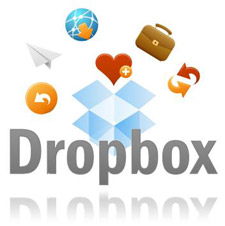 If you haven't signed up for a Dropbox account, you absolutely should. The service is free, offering 2 gigs of cloud storage space absolutely free. It also syncs across devices, which makes it perfect for use around campus. Dig up some research on a library machine that you need to save? Throw it in your Dropbox. It will be available on your computer as soon as you have an internet connection as a local copy. For remote storage, it's tough to beat the low, low price of free ninety-free.
If you haven't signed up for a Dropbox account, you absolutely should. The service is free, offering 2 gigs of cloud storage space absolutely free. It also syncs across devices, which makes it perfect for use around campus. Dig up some research on a library machine that you need to save? Throw it in your Dropbox. It will be available on your computer as soon as you have an internet connection as a local copy. For remote storage, it's tough to beat the low, low price of free ninety-free.
Campus Remote Storage
Most college campuses offer some sort of LAN storage to students. Use it. As with Dropbox, it's an easy, effective way to back up your important data. Just remember, that space belongs to the school. It's not a great place to be dropping your explicit material.
Any thumb drive
I mean this. Any thumb drive will do. As with cameras, having storage when you need it is crucial. If you're worried about reliability, go with Sandisk or Iomega. They're two of the best names in the industry.
That does it for our 2011 college gadget guide. Good luck as you prepare for the next step of your young life. By following this advice, you should head off to school confident that you'll have the tools to get your work done, the toys to enjoy some play time, the devices to capture the best moments and the resources to back it all up.
You can follow us on Twitter and Facebook for content updates. Also, sign up for our email list for weekly updates and check us out on Google+ as well.